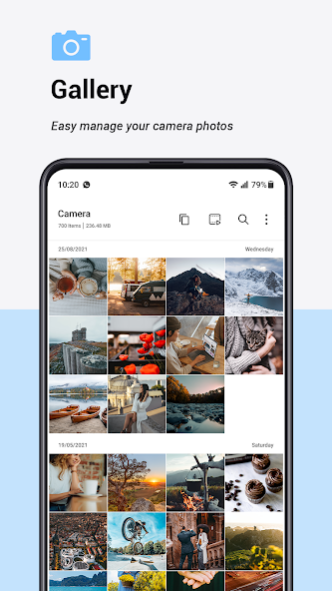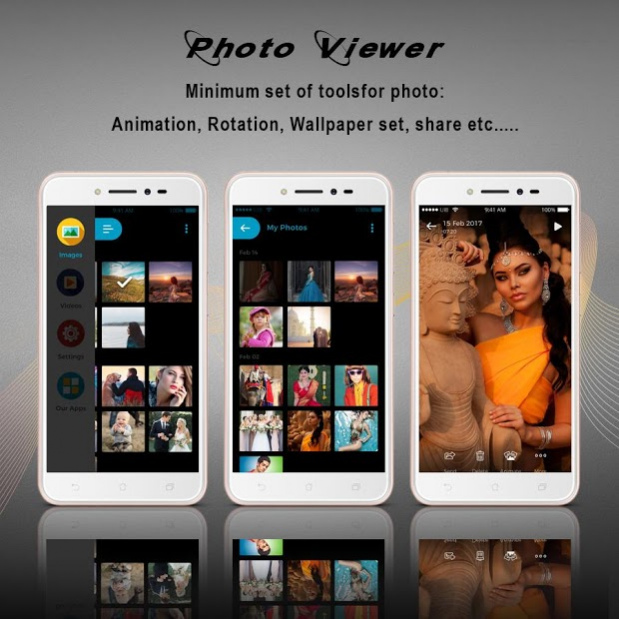Gallery - Photos & Videos 3.1
Free Version
Publisher Description
Gallery 2023 is a new gallery app for photos and videos. . With advanced gallery features, arrange all of your photos and videos according to your date, time, events, location etc.
Gallery New make Albums and pick best photographs of yours into mystery envelope. Let's having MIUI Gallery with unlimited photos grid & video grid. Free phone gallery along with video player, forget about format galleries utilize collection gallery for any supported android versions.
Free gallery app provide photo editor, photo manager, photo gallery, video editor, video player etc for all your photos and videos. Samsung Gallery is the best device gallery for image & video viewing that works for Galaxy users.
Gallery Pro is Gallery New with latest graphics instead of All. Simple Gallery - Photo Albums is one of the stylish gallery app in android market. All your hd pictures and video access from the main page and also sort by datewise and albumwise in MI Gallery.
You can see all picture album or photo album in other tab with some sorting option like sort by name, sort by modified date, and total images in album.
Gallery Latest 2023 is the Super fast gallery with cool 3D styles and best innovative display. Gallery Pro is the well-designed for gellary photo replacement for the built-in defualt gallery. You can experience Xiaomi Gallery feature of newly launched Galaxy easily with updating application. New gallery download and start enjoying image & videos with smart way now.
Organizes Your Gallery
Quickly search thousands of gallery photos and use delete, copy and move to organize your gallery photos.Gallery is also offered for third party usage for previewing images/videos, adding attachments at email clients etc.
App Features
- Gallery Themes like Customize Theme color, layout, background color, text color
- Gallery Lock to hide videos or photos & protect with password
- Hide Your Photos, Folders, Albums Easily in pic gallery
- Galleria provide like Pinch zoom, Single or Double Tap Zoom
- Simple Gallery Pro: Photos
- A+ Gallery - Photos & Videos
- Photo Editing
- Gallery video
- Photo Album
Photo Slideshow
- A gallery play slideshow of gallery photos instantly in a high quality slideshow.
- Set background music for slideshow from gallery settings.
Sharing
- Share pictures through galery
- Most used shared option
- Multiple choice to resize photos before sending (VGA, HD, Full-size)
- Ability to remove GPS coordinates before sharing to Social networks
Picture Gallery
- Gallery Apps, You can create new albums your preferred groups of friends or family members, and galerie will swiftly sort all group photos of the selected individuals into your predefined groups.
- AI gallery since the magic happens offline, there is no need to upload your images to a cloud service—meaning you can save bandwidth, enjoy a faster experience and keep your photos privately secured on your device.
Gallery Lock
- Private Gallery for security
- Go to Setting & Create PIN along with security question
- Make you photos and videos collections private by using lock for XGallery
- Hide private photos in simple fast gallery
- Gallery Photo Vault Added: Hide Media now
- Download galery & create Security Question & Password for Vault from Setting/Vault Button
Latest Gallery with photo album,video player and gallery lock.
About Gallery - Photos & Videos
Gallery - Photos & Videos is a free app for Android published in the System Maintenance list of apps, part of System Utilities.
The company that develops Gallery - Photos & Videos is Gallery Studio. The latest version released by its developer is 3.1.
To install Gallery - Photos & Videos on your Android device, just click the green Continue To App button above to start the installation process. The app is listed on our website since 2022-07-12 and was downloaded 1 times. We have already checked if the download link is safe, however for your own protection we recommend that you scan the downloaded app with your antivirus. Your antivirus may detect the Gallery - Photos & Videos as malware as malware if the download link to gallaryapp.mahi.gallaryapp is broken.
How to install Gallery - Photos & Videos on your Android device:
- Click on the Continue To App button on our website. This will redirect you to Google Play.
- Once the Gallery - Photos & Videos is shown in the Google Play listing of your Android device, you can start its download and installation. Tap on the Install button located below the search bar and to the right of the app icon.
- A pop-up window with the permissions required by Gallery - Photos & Videos will be shown. Click on Accept to continue the process.
- Gallery - Photos & Videos will be downloaded onto your device, displaying a progress. Once the download completes, the installation will start and you'll get a notification after the installation is finished.